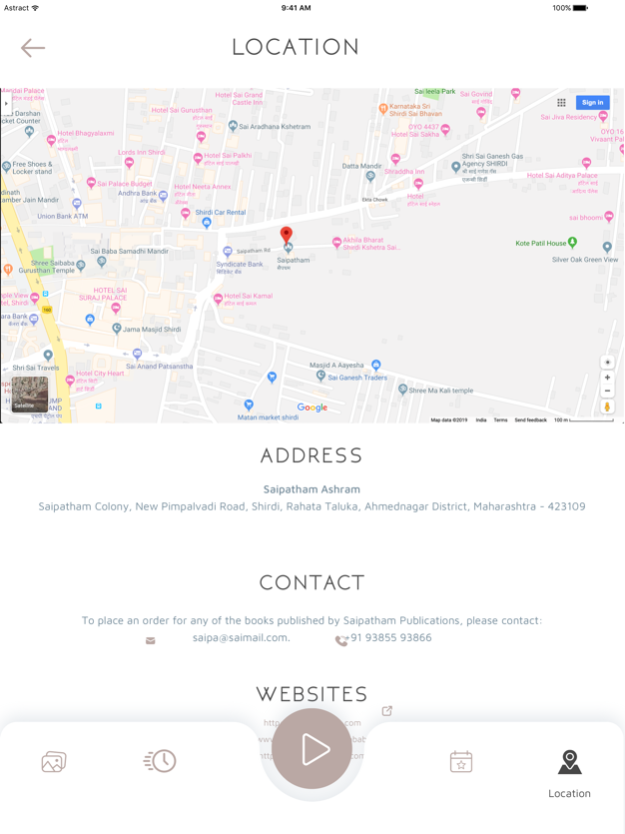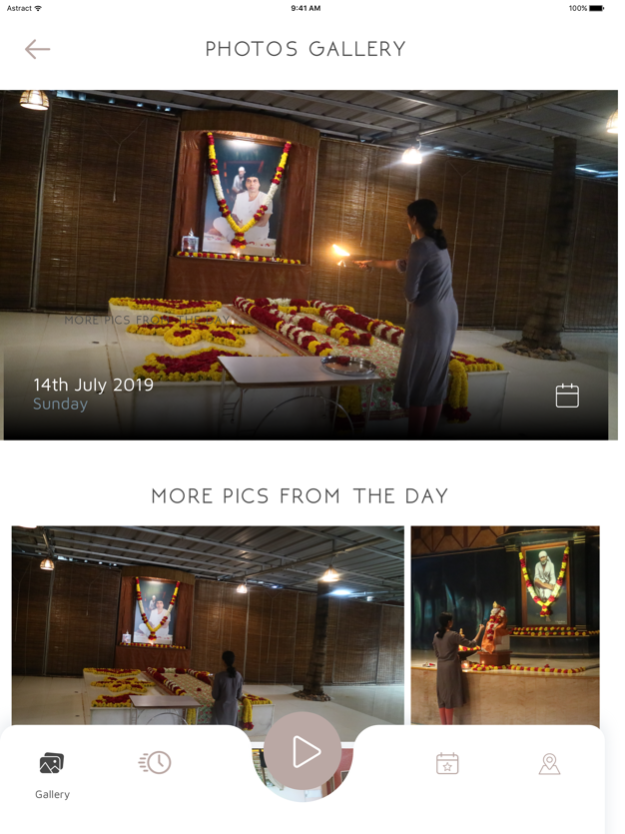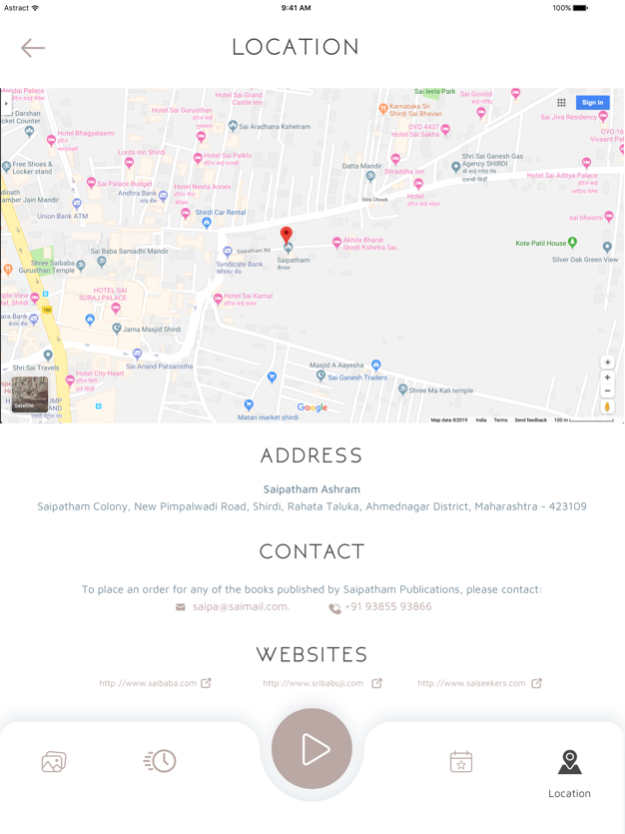Saipatham 2.8.1
Continue to app
Free Version
Publisher Description
"Saipatham" app gives access to round the clock audio-video live streaming of Sri Babuji’s holy samadhi. It allows users to view the various activities at Saipatham and participate in daily Satsang which includes Naivedyam, Sai Namam, Parayana and Arati twice a day. Find information about the various festivals celebrated throughout the year, including their dates and schedules. Daily photos of Saipatham are uploaded for convenient viewing, sharing and downloading. The calendar feature in the Gallery allows users to view, share and download the photos of previous days and months. Easy access is provided to location, GPS directions, address and contact.
This App will soon feature other useful information like the history of Saipatham, photos of previous year's festivals, events and much more.
For information about Sri Babuji, please visit www.sribabuji.com.
Jan 19, 2023
Version 2.8.1
updates in packages
About Saipatham
Saipatham is a free app for iOS published in the Kids list of apps, part of Education.
The company that develops Saipatham is Saiseekers Association of America. The latest version released by its developer is 2.8.1.
To install Saipatham on your iOS device, just click the green Continue To App button above to start the installation process. The app is listed on our website since 2023-01-19 and was downloaded 1 times. We have already checked if the download link is safe, however for your own protection we recommend that you scan the downloaded app with your antivirus. Your antivirus may detect the Saipatham as malware if the download link is broken.
How to install Saipatham on your iOS device:
- Click on the Continue To App button on our website. This will redirect you to the App Store.
- Once the Saipatham is shown in the iTunes listing of your iOS device, you can start its download and installation. Tap on the GET button to the right of the app to start downloading it.
- If you are not logged-in the iOS appstore app, you'll be prompted for your your Apple ID and/or password.
- After Saipatham is downloaded, you'll see an INSTALL button to the right. Tap on it to start the actual installation of the iOS app.
- Once installation is finished you can tap on the OPEN button to start it. Its icon will also be added to your device home screen.